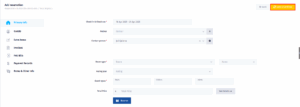While group reservations can be made manually, the Group Reservation feature on Spoonbill PMS speeds up the process by allowing you to book multiple rooms under one reservation more efficiently. It’s a quicker and more convenient way to handle group bookings.
- Click on Add New.
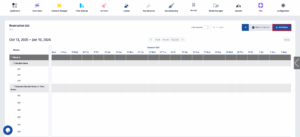
- Click on Add group reservation.
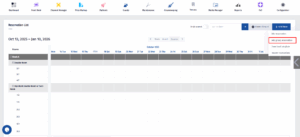
- Fill in the mandatory fields (Check in & Check out, Contact person). You can also add a Partner.
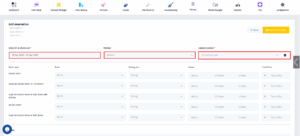
- Select the specific Rooms for each Room type using the dropdown menus.
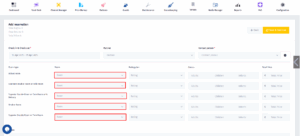
- Choose a Rating plan, specify the number of Guests for each Room type, and review the Total Price for the Group reservation. Then click the Save & Continue button.
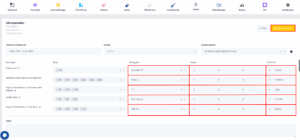
- After clicking on the Save & Continue button you will be redirected to a new page. Scroll down and you can see the Rooms you have reserved and their information (Room # , Rating Plan, Guest Types and Price ).
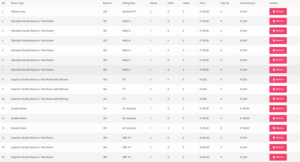
- The last step is to click on the Save & Continue button once again and the reservation will be complete with all the necessary information.