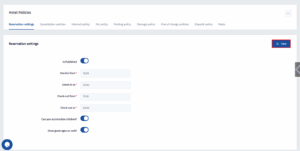Defining check-in and check-out times ensures a smooth experience for both guests and staff. By setting these times correctly, you can manage arrivals and departures efficiently, helping to avoid scheduling conflicts and improve overall operations. This guide will walk you through the process of configuring check-in and check-out times in Spoonbill PMS, ensuring your property runs seamlessly. Follow the steps below to get started.
- Click on the Configuration icon.
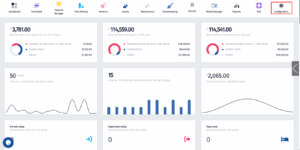
- A window will pop up in which you need to click on Hotel Policies.
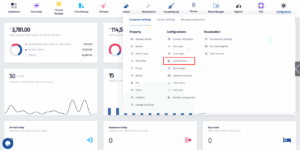
- You will be directed to the Reservation Settings, where you can define the check-in and check-out time periods for your guests, after entering the hours just click on Save.