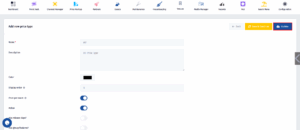The FIT Per Room price type applies a single rate to the entire room, regardless of how many guests stay in it. Unlike FIT Per Person, the price does not change based on occupancy — whether one guest or several stay, the room is charged the same. Configuring FIT Per Room is important because it simplifies pricing, makes reservations easier to manage, and is ideal for properties that sell rooms as units rather than charging by individual guest. This ensures consistent billing and helps keep rate plans clear for both staff and guests.
- Click on the Configurations icon.
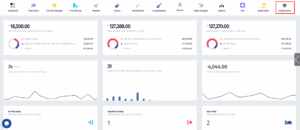
- Once this menu pops up, click on Price Type.
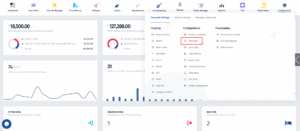
- Once you’ve been redirected to this page, click on Add new.

- Once you fill in the necessary information, make sure to turn the Active and Price per room switches on.
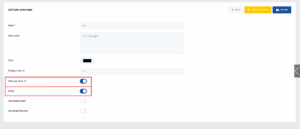
- And for the last step, click on Update.