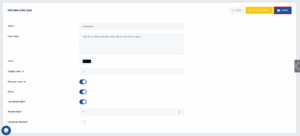What is an Allotment?
An allotment is when the hotel reserves (blocks) a certain number of rooms for a partner (like a travel agency or tour operator). These rooms are held until a specific date, called the release period. If the rooms are not confirmed with a guest list before that date, they are automatically released back to the hotel inventory.
How it works in Spoonbill PMS:
-
When you create a Price Type – Allotment, you can define the number of rooms and the release days.
-
Release Days mean how many days before arrival the rooms are released back to the hotel if no guest list is added.
-
Until the release period, the reservation stays active. If no guest list is added in time, the system will automatically cancel the room with value 0 (no charge).
-
This setting also affects Rate Plans – since the availability of rooms and pricing depend on whether the allotment is confirmed or released.
Example:
If you set an allotment of 10 rooms with a 7-day release period, the partner must provide the guest names at least 7 days before check-in. If they don’t, the rooms will be automatically released back to your inventory, and you can sell them through other channels.
- Click on the Configurations icon.
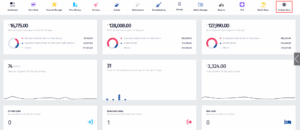
- Now click on Price type.
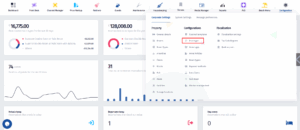
- Once you’ve been redirected to this page, click on Add new.
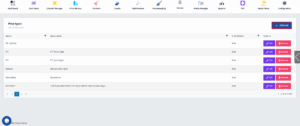
- After filling the necessary information, make sure to turn the Active and Has release days? switches on.
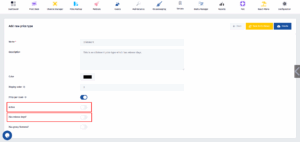
- Once you’ve done that, the Release days section will appear. Here you need to choose the number of release days.
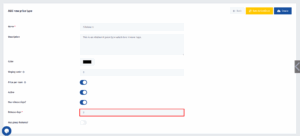
- And for the last step, click on Update.