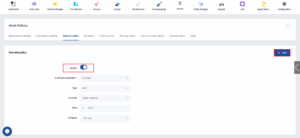Internet policies let you specify if internet is available, its type (e.g., WiFi), where it can be accessed, pricing, and billing category. Setting these policies clearly is important because it informs guests about connectivity options and costs upfront, avoiding misunderstandings and enhancing their stay experience. A well-defined internet policy also helps your property manage expectations and ensures transparency, leading to better reviews and smoother operations.
- Click on the Configurations icon.
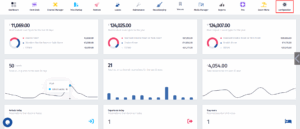
- After this menu pops up, click on Hotel Policies.
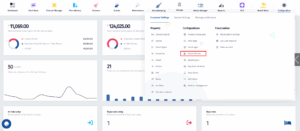
- Once you’ve been redirected to this page, click on Internet policy.
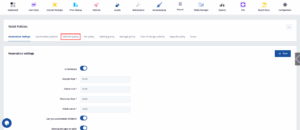
- Once you’ve configured the internet policies, make sure to turn the Active? switch on and then click on Save.