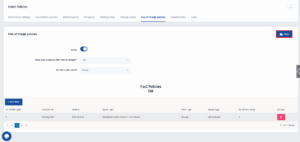- Click on the Configurations icon.
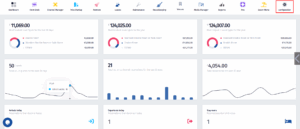
- Once this menu pops up, click on Hotel Policies.
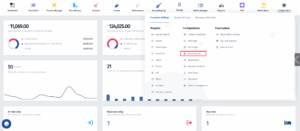
- Once you’ve been redirected to this page, click on Free of charge policies.
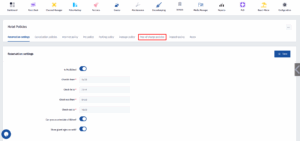
- What you need to do now is to choose the option that fits your interest best in the dropdown menu and also make sure to turn the Active switch on.
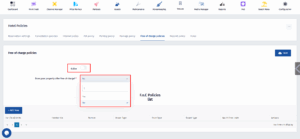
- If you chose “Yes” in the dropdown menu, another dropdown menu will appear. Here you have to choose another option.
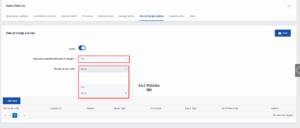
- Now click on the Add New button.
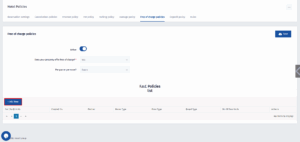
- Once this menu pops up, fill in all of the necessary data and then click on the Save button.
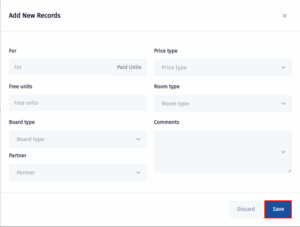
- Once you’ve been redirected to the previous page, click on the Save button.