- The first thing that you need to do is to click on your Properties icon.
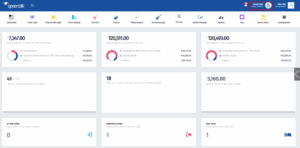
- Now click on All Properties.
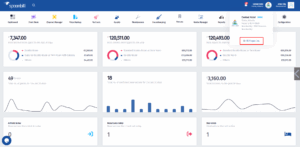
- When you get to this section, click on My Contracts.
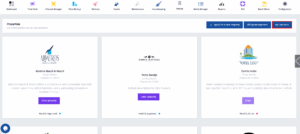
- Once you’re redirected to this page, click on Details to view the Contract.
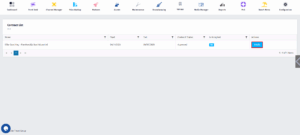
< 1 min read
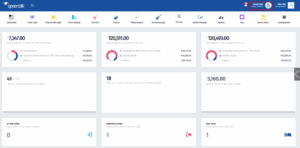
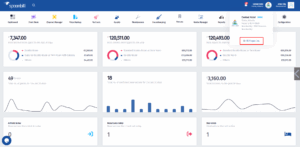
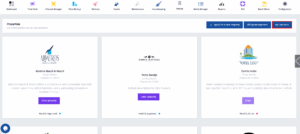
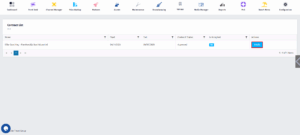
Powered by BetterDocs