Unallocated rooms are reservations that have been confirmed but don’t yet have a specific room number assigned. The booking is linked to a room type (e.g., Double, Deluxe), and the exact room can be allocated later by the front desk. This gives the hotel flexibility to assign rooms based on cleaning status, guest preferences, or operational needs.
- Click on the Front Desk icon.
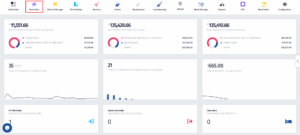
- On the dropdown menu, click on Reservations.
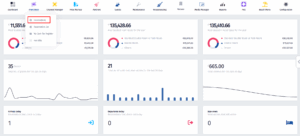
- Once you’ve been redirected to this page, turn the UnAllocated switch on.
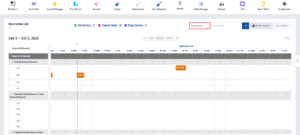
- Once you do that, the UnAllocated rooms will appear under each roomtype.
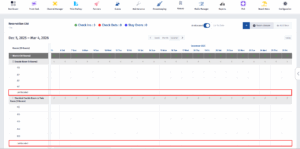






Leave a Reply