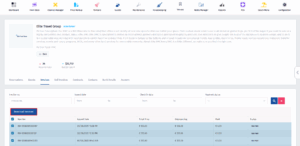- Click on the Partners icon.
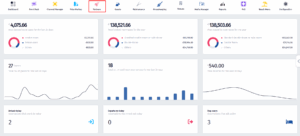
- Once the dropdown appears, click on Partners.

- Once you’ve been redirected to this page, click the Details button on the partner of your choice.
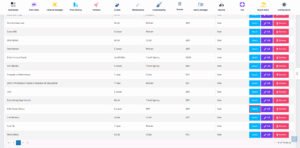
- Once you’re here, click on Invoices.
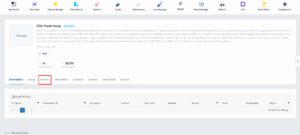
- You can filter invoices by their details, search for a specific one using its identifying number, or select all at once by clicking the Number checkbox.
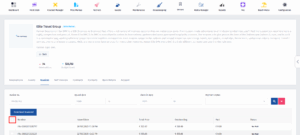
- After selecting the invoices, click the Download Invoices! button. A ZIP folder containing the invoices will be downloaded to your computer, ready for easy access.