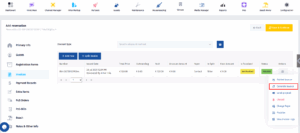Changing the invoice payer in a property management system allows you to assign the billing responsibility to someone other than the guest—such as a company, travel agency, or group organizer. This is important for accurate billing in cases like business stays, group bookings, or third-party payments. Updating the payer ensures invoices go to the correct party, prevents payment issues, and keeps your records organized.
- Click on Front Desk.
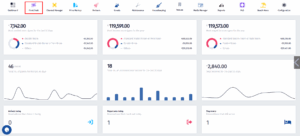
- After the dropdown appears, click on Reservations.
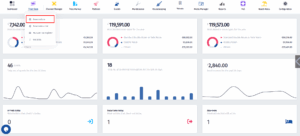
- Once youre on the calendar, click on the reseravation whose invoice payer you want to change. After you click on the reservation of your choice, scroll down and click on View Reservation.
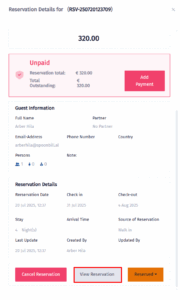
- After you’re redirected to this page, click on Invoices.
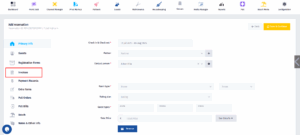
- Click on the Actions icon.
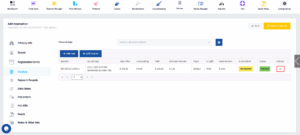
- Once the dropdown menu appears, click on Change Payer.
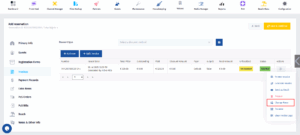
- Now you need to click on Default and the other options will appear in the dropdown menu.
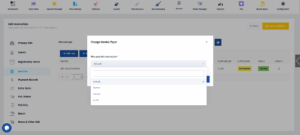
- Once you click on the option of your desire, click on Update to save your choice.
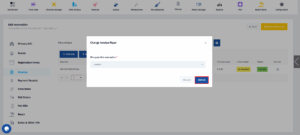
- Now you need to click on the Actions icon once again.
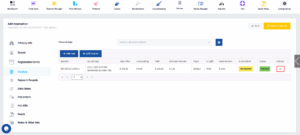
- Once the you click on Action, the final step is to click on Generate Invoice. By doing this, you will generate the updated invoice.