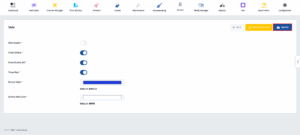- Click on the Channel Manager icon.

- Once the dropdown menu appears, click on Website Configuration.

- Once you’re in this page, find the Key that has a Room Key Type and a Website Booking Source and then click on the highlighted black button.
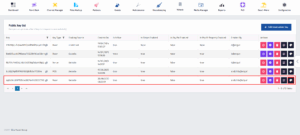
-
Here you can choose whether to display or hide certain elements such as the header, gallery, rooms left, or map. You can also set the button color and button text color to align with your brand identity. Once you’ve adjusted the settings to your preference, click Update to apply the changes.