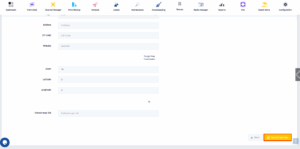- The first thing that you need to do is to is to click on your Properties icon.
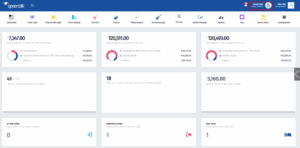
- Now click on All Properties.
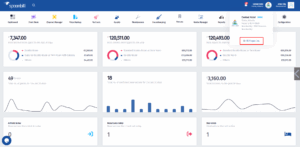
- When you get to this section, click on Apply for a new Property.
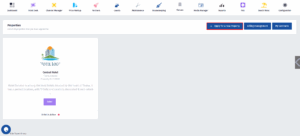
- Now click on the New Property button.
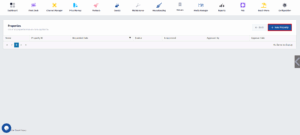
- After you have filled in the necessary information, scroll down to the end of the page and click on Save & Continue. By doing this you will have successfully applied for a new Property.