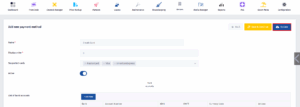Payment methods define how guests or partners can settle their bills—whether by cash, card, bank transfer, company account, or other channels. Properly configuring payment methods ensures that all transactions are accurately recorded and provides flexibility for different guest types (individuals, agencies, companies). It also allows the system to track balances, apply payments to the right accounts, and streamline financial reporting. Managing this setup well is crucial for operational efficiency and transparency at the front desk and in accounting.
- Click on the Configurations icon.
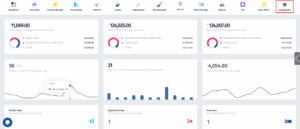
- Once this menu pops up, click on Payment methods.
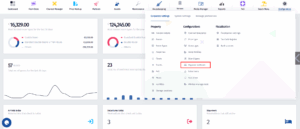
- Once you’ve been redirected to this page, click on Add new.
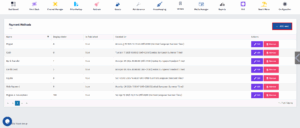
- If you’re creating a cash payment method, don’t click on any of the supported cards but in this example we’re creating a credit card payment method,so go ahead and click on the supported cards.
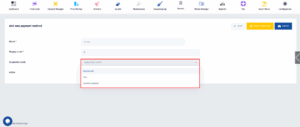
- Now make sure to turn the Active switch on and then click on Save & Continue.
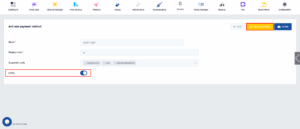
- Once you’ve clicked on the Save & Continue button, the Bank accounts section will apper below. Click on Add New.
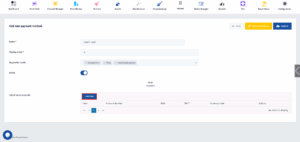
- Once you’ve been redirected to this page, fill in all of the necessary information and then click on Create.
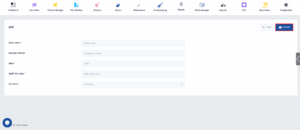
- Once you’re back to the previous page, click on Update.