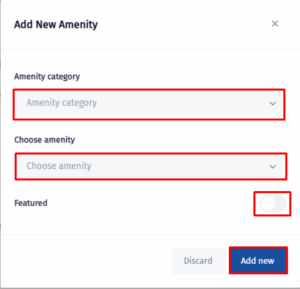In this tutorial, you’ll learn how to add amenities to rooms in Spoonbill PMS. Amenities like Wi-Fi, air conditioning, or minibars help guests know what to expect and improve their overall experience. We’ll guide you step by step on how to assign these features to each room type, making your listings more informative and appealing.
- Click on the Configuration icon.
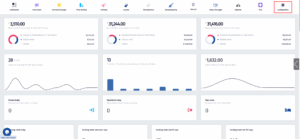
- A menu will pop up, click on Room Types.
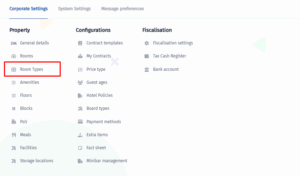
- Once you go on the Room Type list, you can click on any of the purple icons to edit the Room Type (you can add the amenities there).
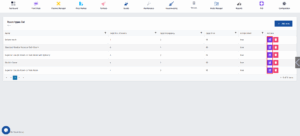
- Scroll down to find the Amenities List, to add an Amenity click on Add New.
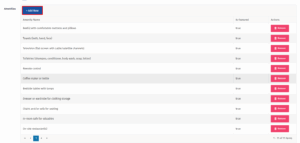
- After clicking on Add New this form will display. You need to choose the Amenity Category, then select the Amenity. Don’t forget to switch on the Featured switch. All you need to do now is to click on Add New and the amenity will be added to the Room Type and will display on the Amenities List.