Keeping track of all hotel expenses is essential for accurate financial management. In this tutorial, we’ll guide you step by step on how to quickly add a new hotel expense in Spoonbill PMS, ensuring your records stay organized and up to date.
- Click on Reports.
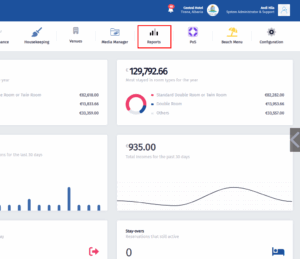
- On the menu that appears, click on Expense Management.
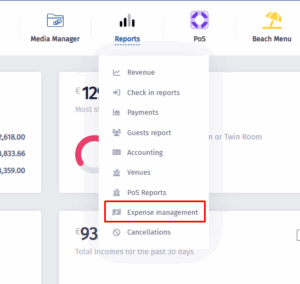
- Click on the Add New button.
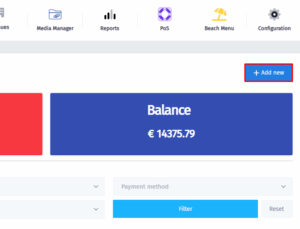
- Complete the form with information related to the expense and then all you need to do is to click on Create, now the expense is recorded.
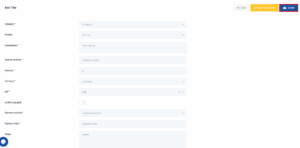






Leave a Reply