Revenue reports provide a clear overview of your property’s financial performance, helping you track income, identify trends, and make informed business decisions. With Spoonbill PMS, generating these reports is quick and straightforward. This guide will walk you through the steps to run revenue reports, ensuring you have the insights needed to manage your property’s finances effectively. Follow the steps below to get started.
- Click on the Reports icon.
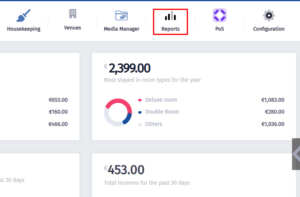
- When this menu pops up click on Revenue.
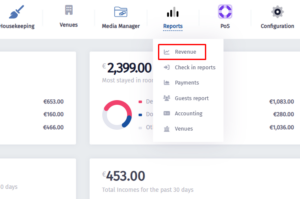
- You will be redirected to this page in which you can pick any of these options to run your report for.
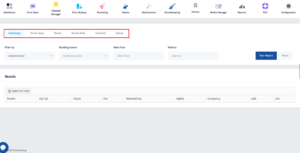
- The next step is to add the right Filters. After adding the filters click on Run Report and the report will display on the Results section, you can also export to excel by simply clicking n the button that reads Export to Excel.






