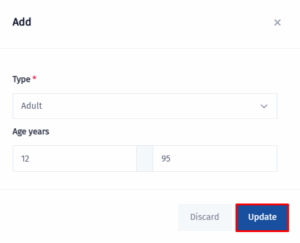Setting guest age categories helps define different pricing rules for various age groups and allows you to generate detailed statistical reports. This is especially useful for applying separate rates for children, adults, or seniors, providing a more personalized guest experience and clearer pricing policies. Properly configuring guest ages ensures accurate per-person pricing calculations and helps management analyze demographic data to better understand their guests.
- Click on the Configurations icon.
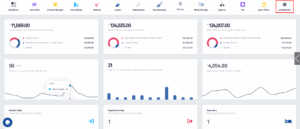
- Once this menu pops up, click on Guest ages.
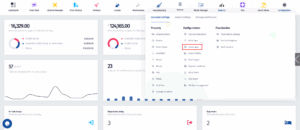
- Once you’ve been redirected to this page, click on Add new.
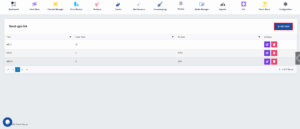
- Now click on the Type dropdown menu.
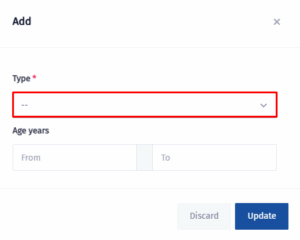
- After the dropdwon menu appears, click on one of the options (Adult, Child, Infant).
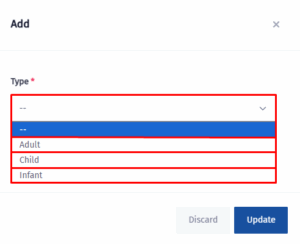
- After you choose the Guest Type, set the “From” and “To” ages.
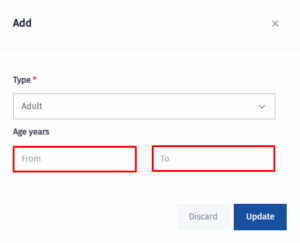
- The final step is to click Update. By doing this, you will have successfully created a Guest age class.