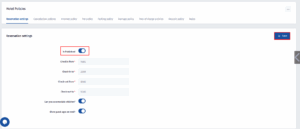Reservation settings allow you to define essential booking rules such as check-in and check-out times, whether children are allowed, and if guest ages should be displayed online. Configuring these details ensures guests have clear expectations, helps staff manage arrivals and departures efficiently, and aligns online information with your property’s policies. By setting these options correctly, you provide a smoother experience for both your team and your guests, reducing misunderstandings and improving satisfaction.
- Click on the Configuration icon.
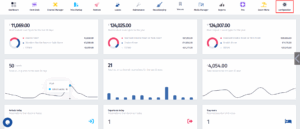
- After this menu pops up, click on Hotel Policies.
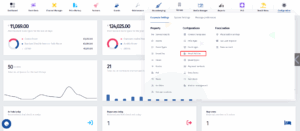
- Once you’ve been redirected to this page, fill in the necessary information and make sure to turn the Is Published switch on. After that, click on the Save button.