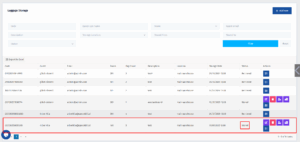- Click on Guests.

- Click on Luggage Storage in the dropdown menu.

- Once you’re redirected to this page, click on Add new.
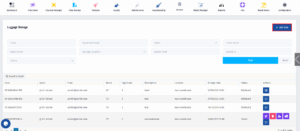
- After you fill in the necessary information, click on Create.
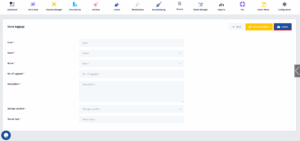
- Once you’re back to this page, click on the Store button.
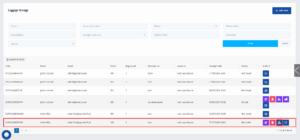
- After you click the Store button, the status will have changed from “Recorded” to “Stored”.