Here’s a short paragraph you can use in your tutorial:
Creating cancellation policies in a property management system allows hotels to define rules for when and how guests can cancel reservations, including any applicable fees or deadlines. These policies are important because they help protect the hotel from last-minute cancellations, reduce revenue loss, and set clear expectations for guests—ensuring fairness and consistency in how cancellations are handled.
- Click on the Configuration icon.
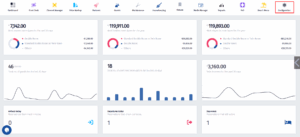
- After you click on the Configuration icon, this menu will pop up. Click on Hotel Policies.
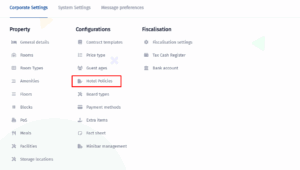
- Once you’re redirected to this page, click on Cancellation policies.
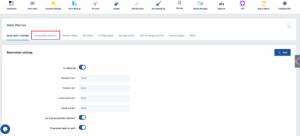
- After clicking on Cancellation policies, click on Add new.
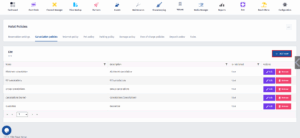
- After filling in the necessary information, make sure to to turn the Active switch on. The final step is to click on the Create button.
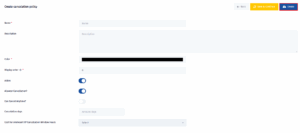






Leave a Reply