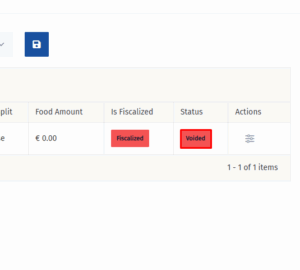In this guide, you’ll learn the step-by-step process of properly fiscalizing an invoice and how to void one when needed in Spoonbill PMS. We’ll walk you through each stage to ensure your invoices are correctly registered and compliant with fiscal regulations.
- Click on Invoices after entering the reservation.
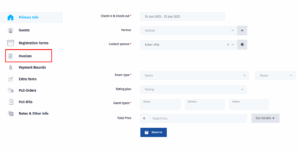
- If not already created, press Add New to create the invoice.
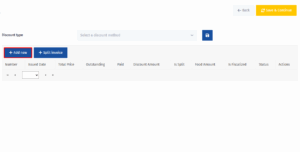
- Click on the Actions button and a menu will display. Look for the option that says Fiscalize and click on it.
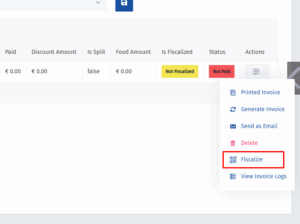
- You will be met with this form. Enter the correct information and click on the Fiscalize button.
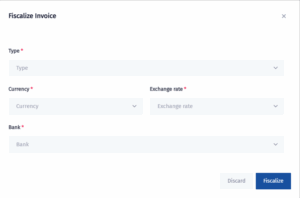
- Under Is Fiscalized you can see now that the system displays Fiscalized.
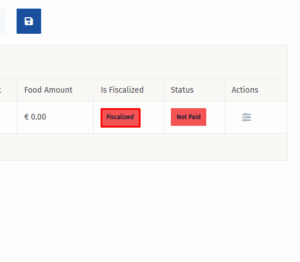
- To Void the invoice, you need to click on the Actions button again. Look for the Void option and click on it.
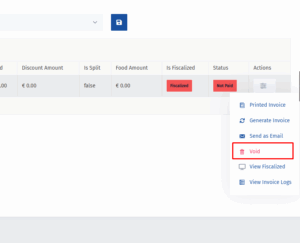
- The Status will change and display Voided.