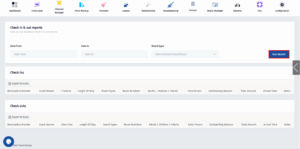Check-in and check-out reports are logs that track who arrives, who leaves, and room availability. They help front desk staff manage bookings, spot no-shows, and keep occupancy records accurate for billing and housekeeping.
- Click on the Reports icon.
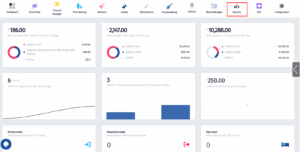
- After the menu pops up click on Check in reports.
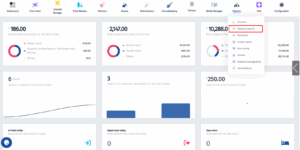
- Select the Date from, Date to, and Board type . This helps you view only the Check ins and Check outs that match your selected criteria.
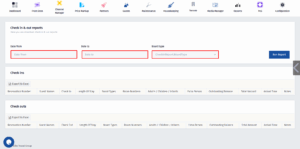
- After filling in the data, click on the Run Report button.