A reservation cancellation is when a guest decides to cancel their booking before their scheduled check-in. Filtering canceled reservations is important because it helps staff track booking trends, understand cancellation patterns, and manage room availability more accurately. It also supports better forecasting and helps reduce lost revenue by identifying frequent cancellation cases or overbooking issues.
- Click on the Reports icon.
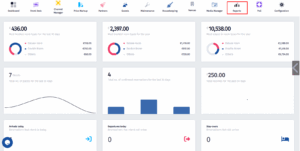
- After the menu pops up click on Cancellations.
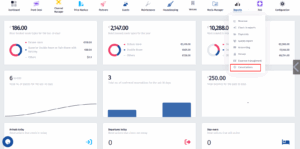
- Select the booking source, type, and date range to filter the canceled reservations. This helps you view only the cancellations that match your selected criteria.
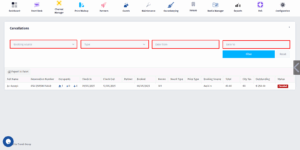
- After filling in the data, click on the Filter button.
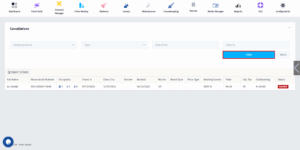
- After clicking on the Filter button, you will see the filtered Reservation Cancellations on the table below.





