A guest report is a summary of key information about guests, such as their personal details, stay history, preferences, and current status (arriving, in-house, or checking out). It helps hotel staff manage daily operations, deliver personalized service, and ensure smooth check-in and check-out processes. Guest reports are important because they improve guest satisfaction, support efficient communication across departments, and assist in tracking trends for better decision-making.
- Click on the Reports icon.
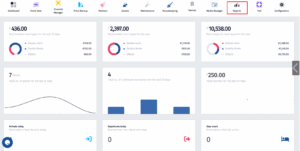
- After the menu pops up click on Guests report.

- Fill in the date range, gender, country and city. This will help narrow down the guest information you want to see.
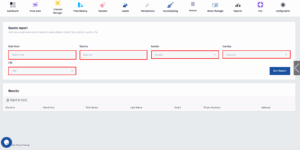
- After filling in the data, click on the Run Report button.
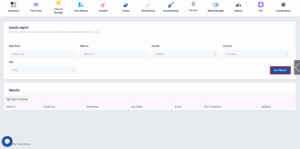






Leave a Reply