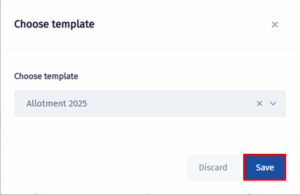In this tutorial, you’ll learn how to assign a contract to a partner in Spoonbill PMS. Linking contracts to your partners ensures that agreed terms, rates, and conditions are properly tracked and enforced. We’ll walk you through the steps to connect a partner with the right contract in just a few clicks.
- Click on the Partners icon.
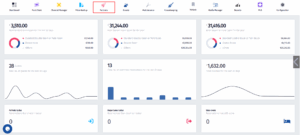
- Click on Partners (below).
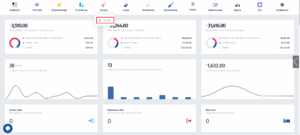
- Choose the Partner you want to assign a Contract to and click on the Details button.
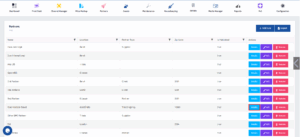
- First click on the Contracts button and then click on Add New.
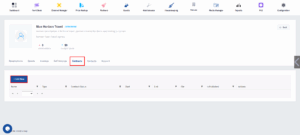
- Click on Choose template and pick the one that fits your purpose.
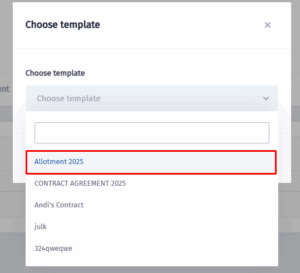
- Click on the Save button and your partner will be assigned a Contract.