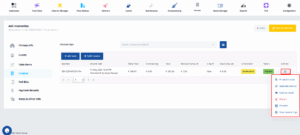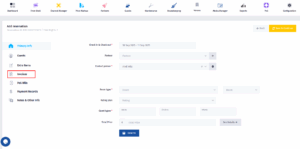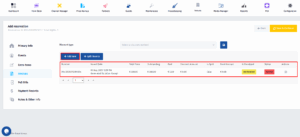
- To add the payment you need to go to the Payment Records menu. You can do that by simply clicking on Payment Records. Then click on Add New.
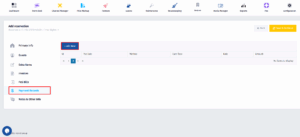
- This form will pop up. Complete all the fields with information based on your current situation and click on Add New.
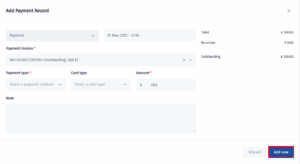
- Now click on Invoices and you can see that the status of the invoice has changed. Now it is fully paid.
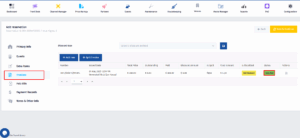
- You can also click on the icon below Actions. A menu will pop up in which you have different actions like Fiscalize, Discard, Send as Email ect.