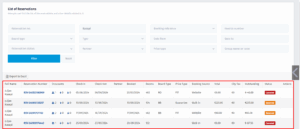Filtering reservations means sorting or narrowing down booking data based on specific criteria like date, room type, status, or guest name. This helps staff quickly find the information they need without searching through every reservation. It is important because it saves time, reduces errors, and improves guest service by allowing hotel staff to manage bookings more efficiently and respond faster to guest inquiries.
- Click on Front Desk.
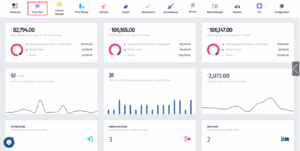
- Click on Reservation List.
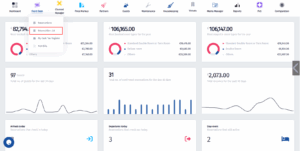
- This is the List of Reservations page . Here you can search for reservations using different criteria such as reservation number, guest last name, booking reference, invoice number, board type, reservation status, date range, partner, price type, and more.

- After entering the desired filters, click on the Filter button .
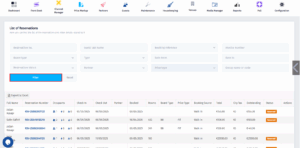
- The table below will now display only the reservations that match the filter criteria you selected.