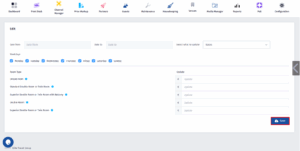Rate plans are predefined pricing strategies that combine room types, services (like breakfast or Wi-Fi), and rules (such as cancellation policies or minimum stay). The rate is the actual price a guest pays per night under a specific plan. These plans help hotels offer flexible options to different types of guests—like standard, non-refundable, or promotional rates—and adjust prices based on factors like season, demand, and booking channel. Partners, such as online travel agencies (OTAs) and corporate clients, play a key role, as specific rate plans can be tailored for them to boost visibility, increase bookings, and maintain strong business relationships. Overall, rate plans are essential for maximizing revenue, managing pricing consistency, and simplifying booking management across all channels.
- Click on the Price Markup icon.
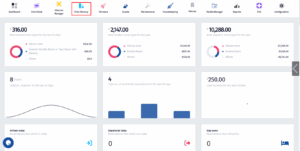
- After the menu pops up, click on Daily rates.
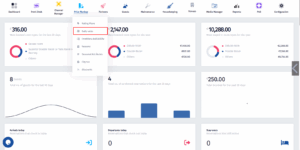
- When you get to this section go ahead and click on Edit.

- First select the date range using the “Date from” and “Date to” fields. Then, choose “Rates” from the “Select what to update” dropdown. Make sure the correct weekdays are selected, depending on which days you want the changes to apply.
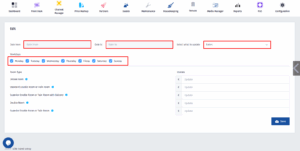
- Below, you’ll see a list of room types—enter the new rate for each one in the corresponding “Update” field.
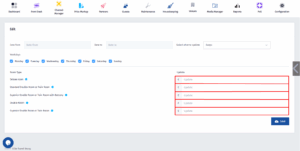
- Once you’re done, click the “Save” button to apply the changes.