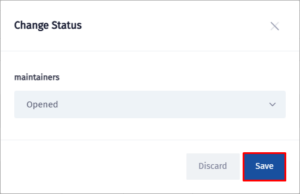Keeping rooms in top condition is essential for guest satisfaction. Spoonbill PMS helps you track maintenance tasks, report issues, and mark rooms as out of order when needed. This tutorial will show you how to manage room maintenance efficiently, ensuring that everything runs smoothly and guests enjoy a problem-free stay.
- Click on the Maintenance icon.

- After clicking on the Maintenance icon a menu will pop up, click on Work Order.
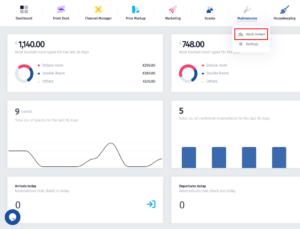
- After you are redirected to Maintenance List, to put a room under maintenance you need to click on Add New.

- You will be met with a form that requires information regarding the Room Maintenance. The fields which have a red symbol are necessary fields, meaning that you are required to enter information and not leave them empty. Make sure to scroll down so you do not miss any fields, after you are done click on Create.

- After you are done with the form and have clicked on create, the Room Maintenance will appear on the list. On the last cell for every item on the list is the Cleaning Status, by clicking on it you will be able to change it from there.

- This form will appear where you can update the Status, pick the desired Status.
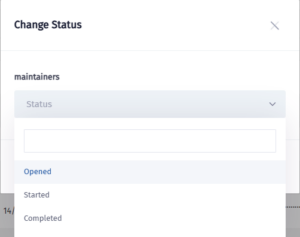
- Click on Save and the Status will be changed.